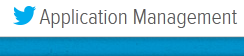 Have you ever caught up in a situation like you need to show
the tweets on your website, for that you’ve created an application in
dev.twitter.com but you don’t know where the hell is access token and access
secret?
Have you ever caught up in a situation like you need to show
the tweets on your website, for that you’ve created an application in
dev.twitter.com but you don’t know where the hell is access token and access
secret?
I recently faced same situation. So, Here is how I got my
access token and access secret for twitter app and able to show the feeds on
the site later.
I have logged into my twitter account and created an app to
show tweets on one of my client’s website. But stuck with access token not
finding on the application page. I have area help from twitter documentation; however
nothing seems to help me.
Lastly I figured out how to generate access token and access
secret. Just follow these simple steps:
Step 1: Click on the “API
Keys” tab from the application page.
Step 2: Scroll down
and find a heading like “Your access token” See:
Step 3: Click on “Token
actions” button.
The Access token and access secret are not generated. You can see it from on the same tabe ("API keys").
Under "Your Access Token" Heading. Just add it to your code.
That’s all.
Enjoy!!! Share Like and Follow If you find it helpful.


No comments:
Post a Comment